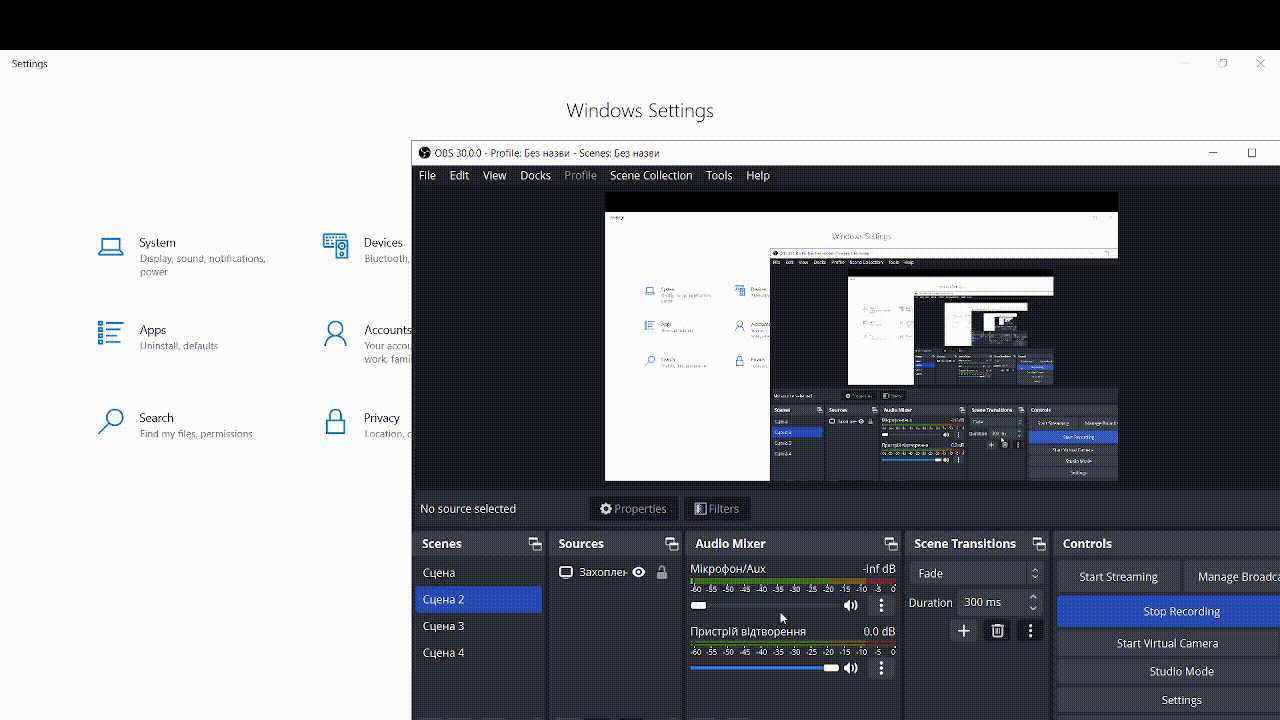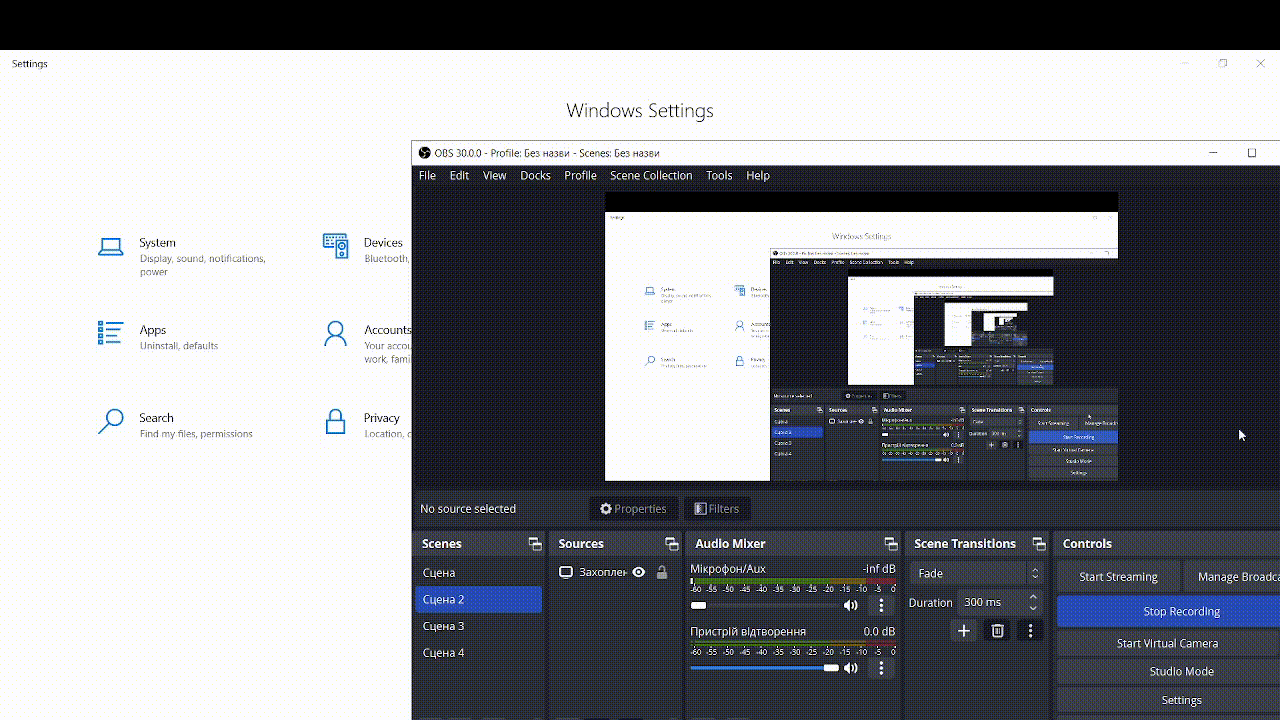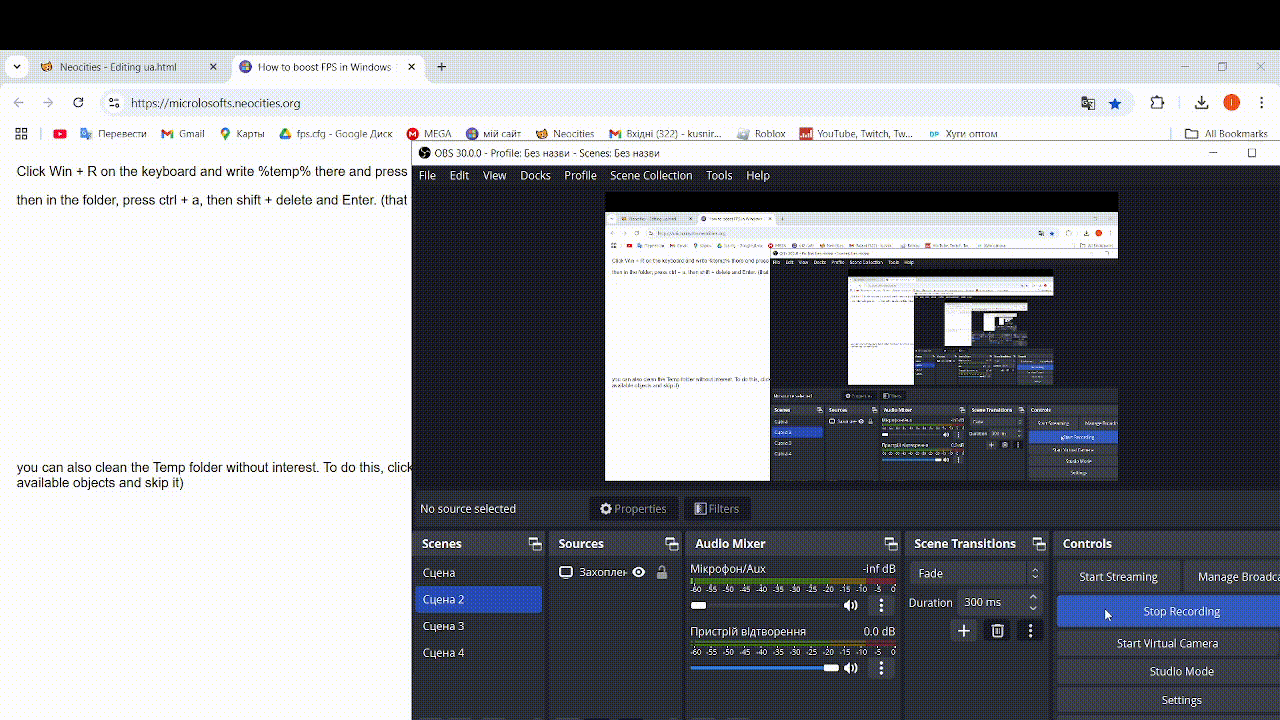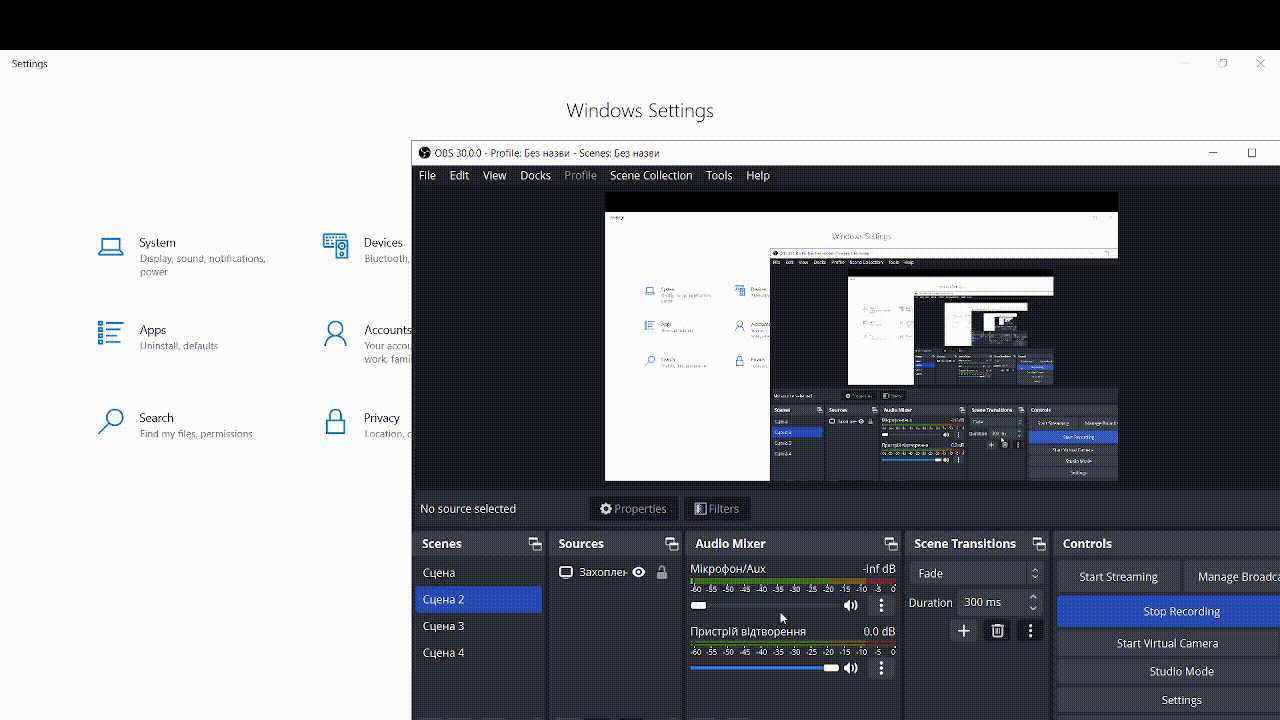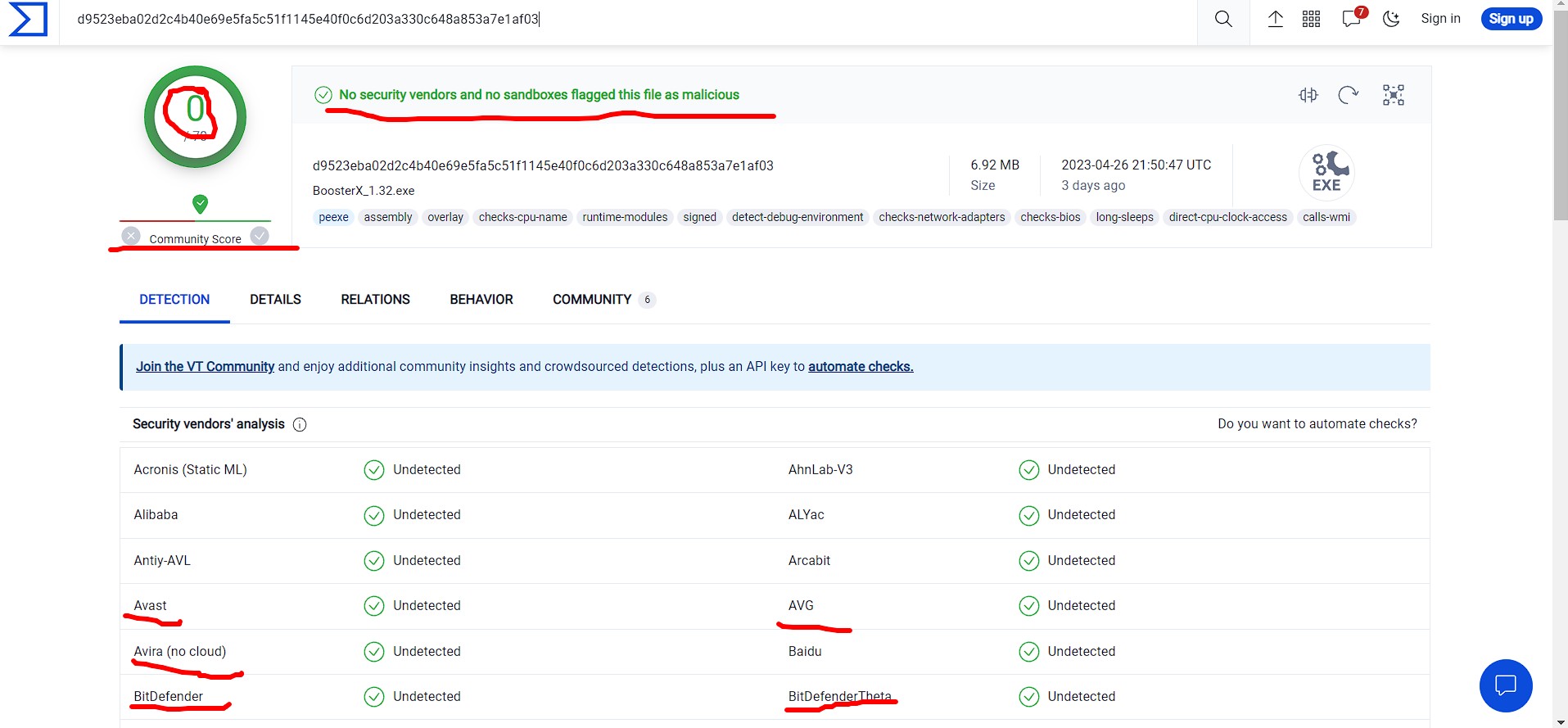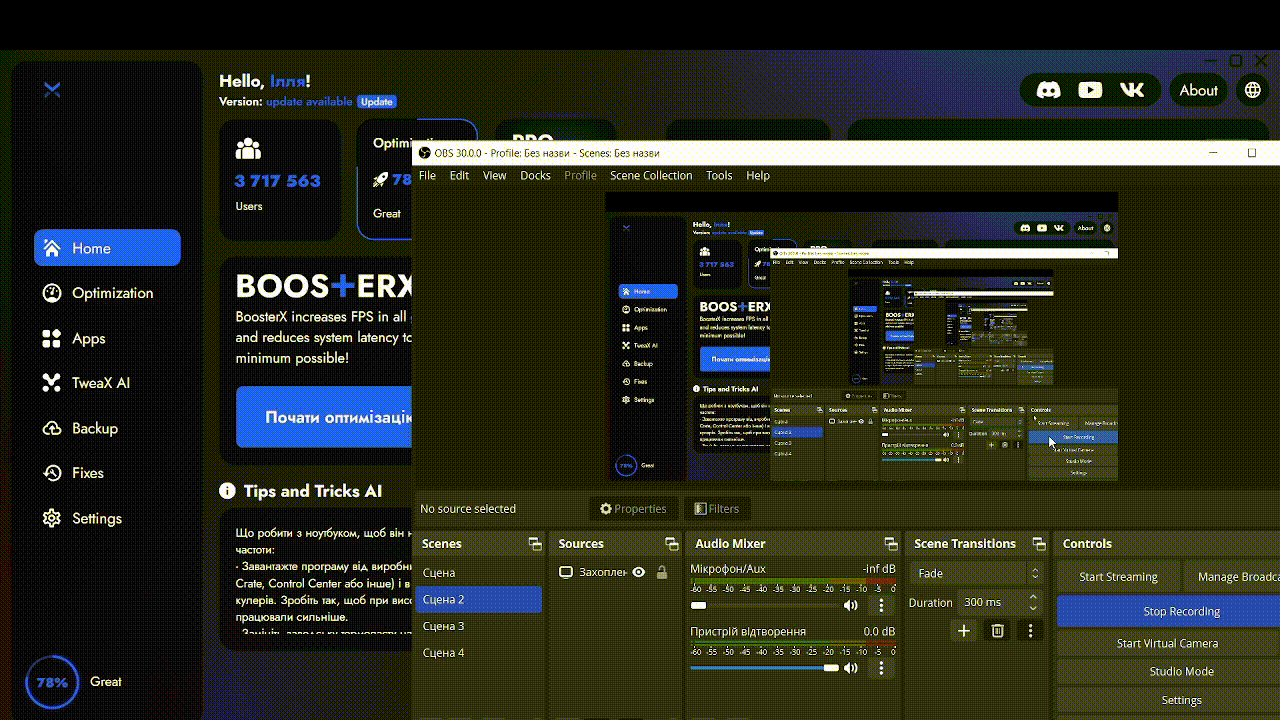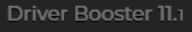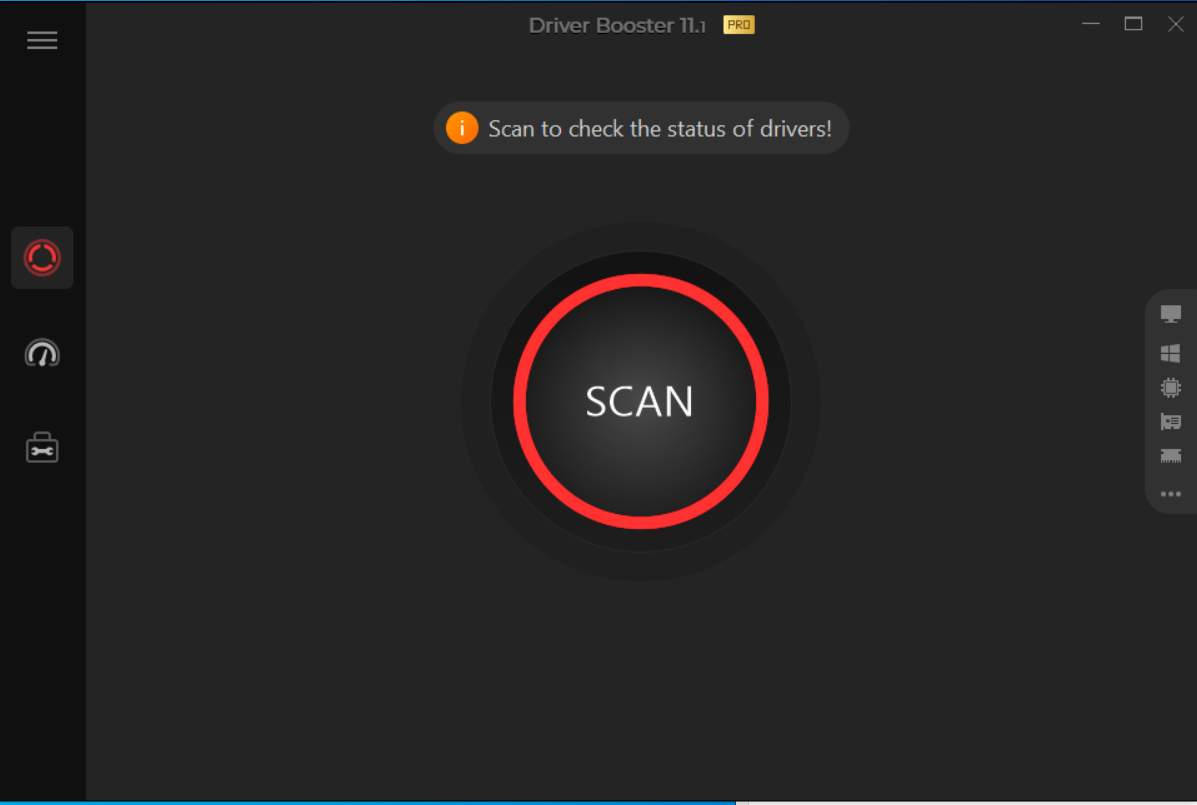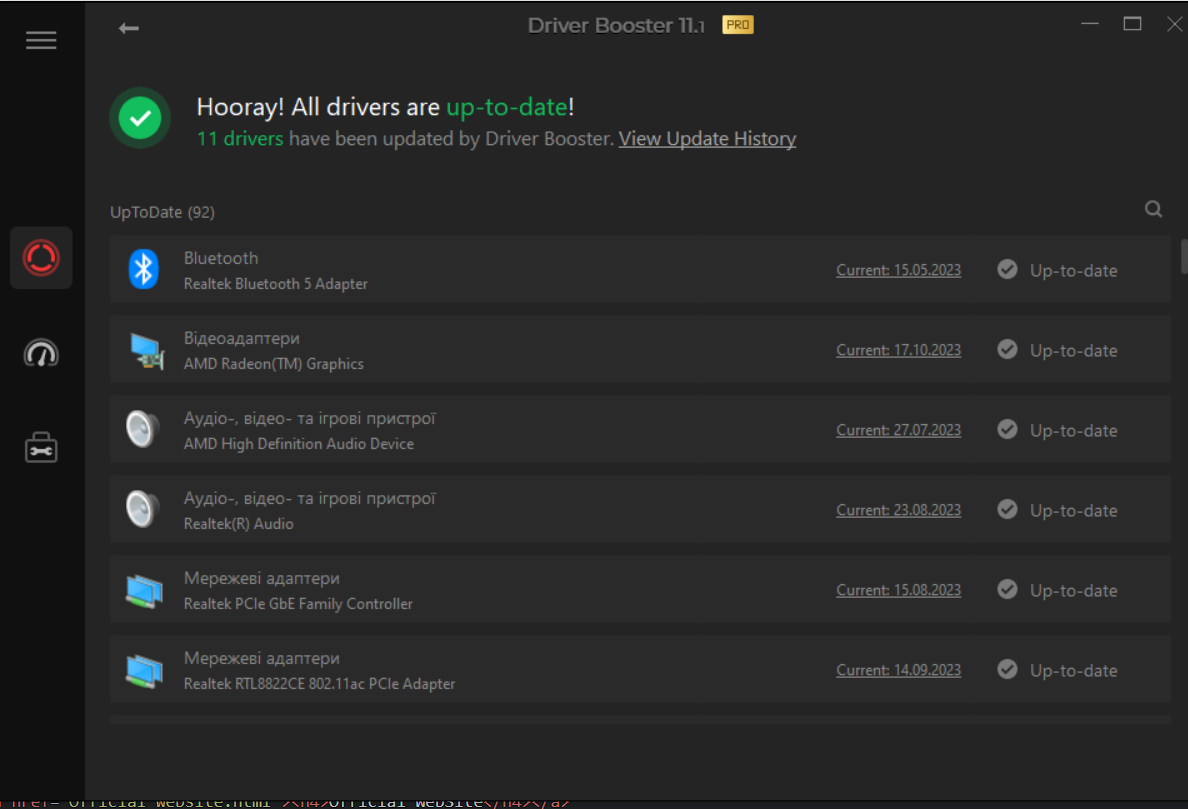Start
Updated on 2025
How to boost FPS in games on Windows 10
To boost FPS in Windows 10, we need to deactivate unnecessary features
To do this, we need to open the Start button, then select settings (or options) and select privacy in the options
In privacy, we need to deactivate the following options: notifications, information about the recording region, contacts, calendar, call history, e-mail, tasks, messaging, radio modules, voice activation, phone calls. That's it, the privacy folder is ready.
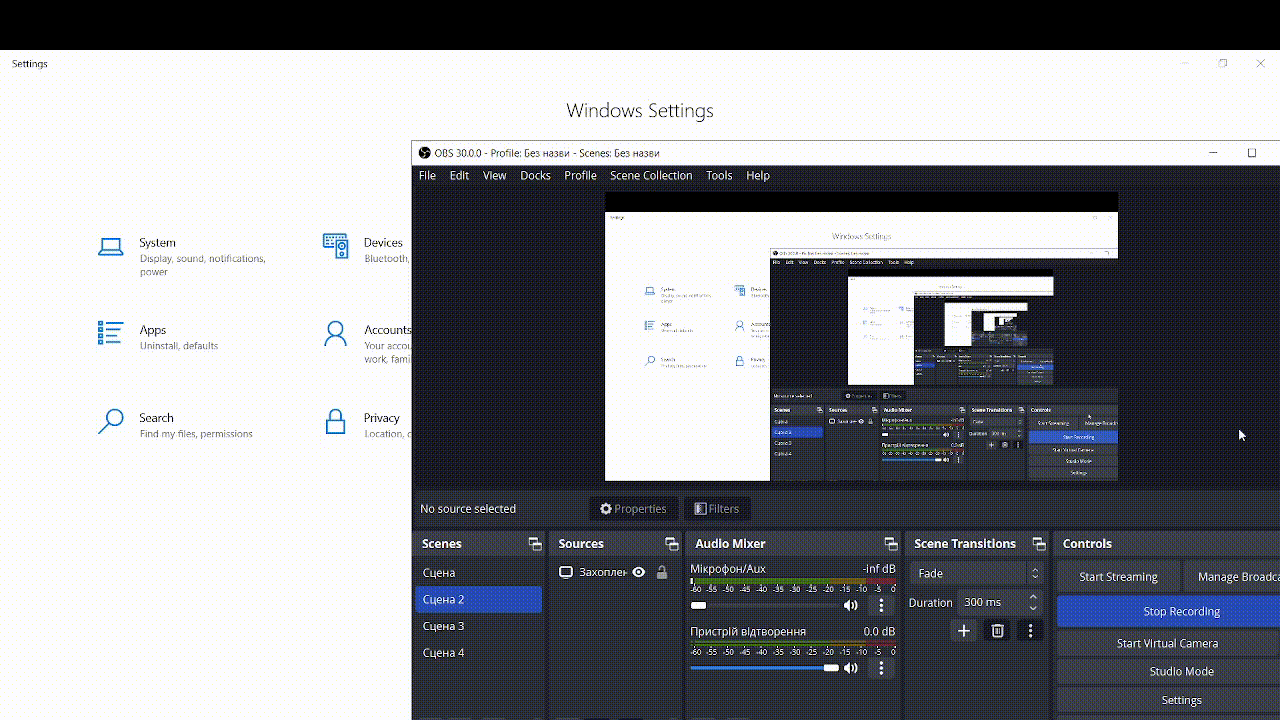
Continuation
Updated on 2025
Disk cleanup
Click Win + R on the keyboard and write %temp% there and press Enter.
then in the folder, press ctrl + a, then shift + delete and Enter.
(that which is not deleted, click the check mark to move it to all available objects and skip it)

you can also clean the Temp folder without interest.
To do this, click Win + R, write temp and Enter.
and likewise ctrl + a shift + delete and Enter
(that which is not deleted, click the check mark to move it to all available objects and skip it)
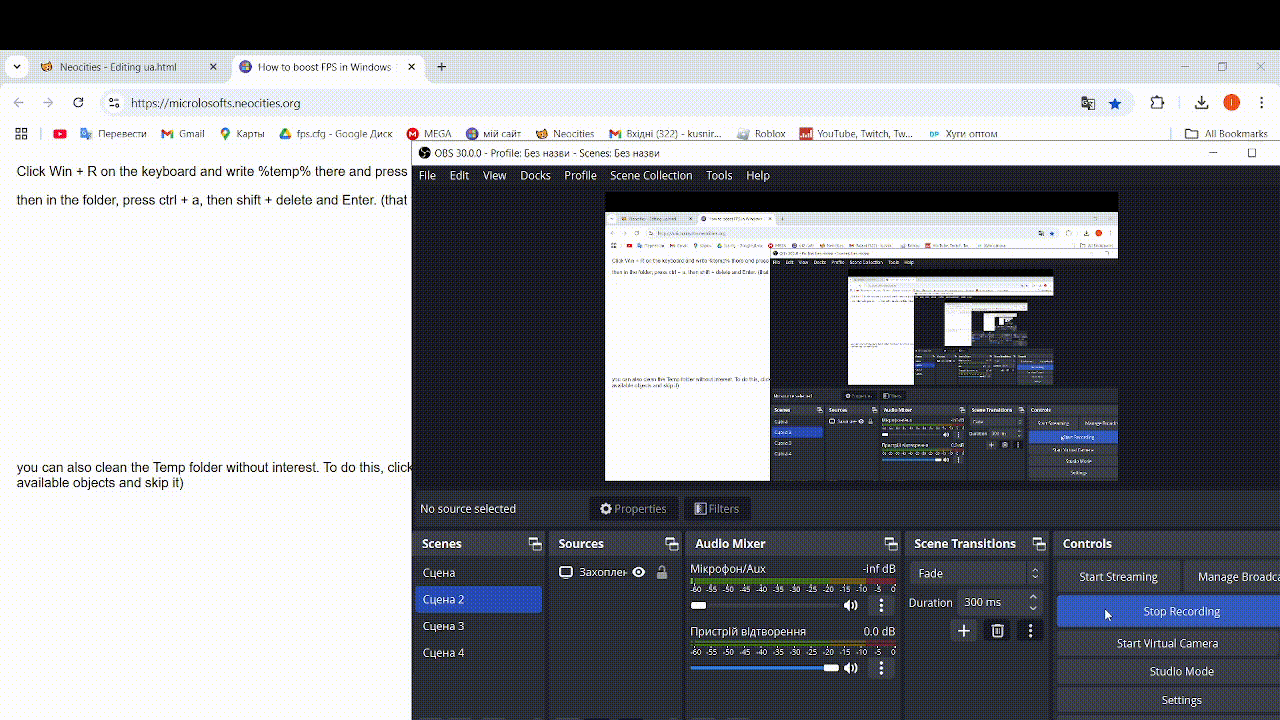
Main part 1
Updated on 2025
Click Win + I, on the window select the system option. On System you need to find the parameters "About the Program" (or about the system) and there we look for "additional system settings"there I choose "performance" (or according to the second) and in those settings we choose "adjust for performance" but select the ticks: animation of windows during collapse and expansion, animation of controls and other elements inside windows, display the contents of the window when dragging, display thumbnails instead of icons, display shadows under captions on the desktop, smooth screen fonts.